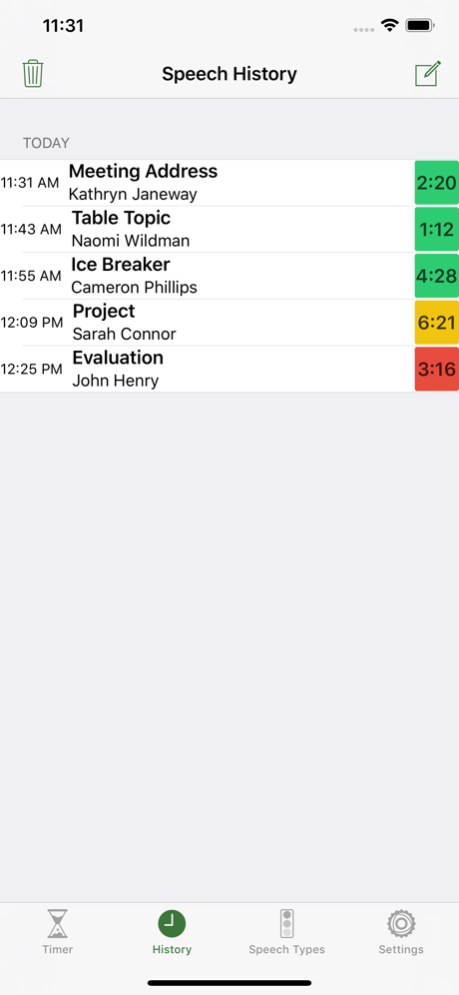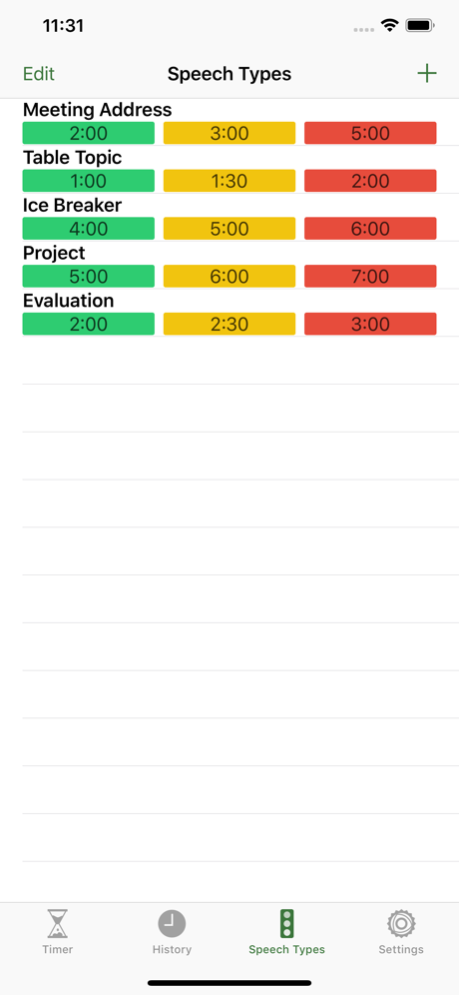Speech Timer for Toastmasters 2.5.1
Free Version
Publisher Description
Deliver the perfect Timer's report at every club meeting without needing to carry a stopwatch, notepad, and signaling flags.
Speech Timer helps you to keep your orators in check and effortlessly deliver the Timer's reports. Say goodbye to staring at the stopwatch during club meetings and hello to enjoying your colleagues' speeches.
Speech Timer helps you to:
- Ensure that each speaker are in time and notify them accordingly.
- Remember each speaker's name, their speech, and how long they spoke.
- Present & distribute the timer's report at the end of the session.
Features & Benefits
- Show it on the big screen – display timer and orator information on an overhead projector or television over cable or wirelessly via AirPlay.
- Compact & versatile – use your device as both the stopwatch and the time signal flags.
- Synchronize your speech types and timing history accross all of your devices via iCloud.
- Compatible for the chromatically challenged – positional time marks in addition to color changes.
- Share timing report to all participants via e-mail.
This app is not affiliated with Toastmasters International.
Reviews
"... was clearly written by someone who understands [a Toastmaster's] need"
– Paul Salvidge (UK App Store).
"... much easier to use than a simple stop watch"
– Alemaster (UK App Store).
Aug 15, 2023
Version 2.5.1
- Fix crashing bug on iPad.
- Improved support for larger accessibility sizes.
About Speech Timer for Toastmasters
Speech Timer for Toastmasters is a free app for iOS published in the Kids list of apps, part of Education.
The company that develops Speech Timer for Toastmasters is Sasmito Adibowo. The latest version released by its developer is 2.5.1.
To install Speech Timer for Toastmasters on your iOS device, just click the green Continue To App button above to start the installation process. The app is listed on our website since 2023-08-15 and was downloaded 3 times. We have already checked if the download link is safe, however for your own protection we recommend that you scan the downloaded app with your antivirus. Your antivirus may detect the Speech Timer for Toastmasters as malware if the download link is broken.
How to install Speech Timer for Toastmasters on your iOS device:
- Click on the Continue To App button on our website. This will redirect you to the App Store.
- Once the Speech Timer for Toastmasters is shown in the iTunes listing of your iOS device, you can start its download and installation. Tap on the GET button to the right of the app to start downloading it.
- If you are not logged-in the iOS appstore app, you'll be prompted for your your Apple ID and/or password.
- After Speech Timer for Toastmasters is downloaded, you'll see an INSTALL button to the right. Tap on it to start the actual installation of the iOS app.
- Once installation is finished you can tap on the OPEN button to start it. Its icon will also be added to your device home screen.